Scalable WordPress environment
Auto-Scaling and High Availability

WORDPRESS IN CLOUDJIFFY
With CloudJiffy you get a highly available WordPress cluster/ standalone Environment using a ready-to-go template that can be automatically installed in One-Click. This coupled with our Auto-scaling feature with in built monitoring and load alert functionalities provides you with hassle free management of your WordPress Site.
Get started in few steps
Go to MarketplaceSet up WP Cluster/Standalone Kit
Go to Marketplace
Set up WP Cluster/Standalone Kit
Log on to the WordPress instance
Deploy
Go to Marketplace
The ability to run WordPress in clusters/ Standalone is one of the main benefits of CloudJiffy. Within seconds you can deploy cluster/standalone architecture to optimize website performance and adaptability. To install the architecture of your choice, go to the CloudJiffy’s Marketplace, select WordPress Cluster or WordPress Standalone Kit, and then proceed with the installation. You can use WordPress in clusters/ standalone immediately in production, or create development environments to test your applications and use different versions of PHP.


Set up WP Cluster/Standalone Kit
Set up the perfect scaling strategy for you (low, medium, high), based on the traffic load on your website: indicate whether you want to scale resources more or less aggressively according to the volume of traffic. You can also request the installation of the SSL certificate (Secure Sockets Layer) as you create your environment.


Log on to the WordPress instance
Once you have finished deploying the environment, log in directly to the deployed WordPress instance and you will be able to manage all the components that have been configured automatically (database, network, etc.) and tailor it suit your specific requirements
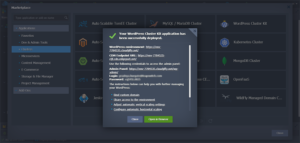
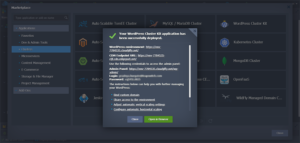
Deploy
Don’t have a domain name? No problem. At CloudJiffy, we provide free subdomain to access your environment. Want to add your own domain name? Go to settings and link your domain to the CloudJiffy environment Your WordPress environment is ready for production with high-availability features.
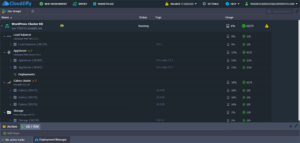
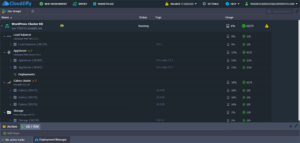
WordPress Standalone with built-in kit for choosing optimal application servers and a set of advanced features for running websites and blogs. WordPress CMS deployed as a lightweight standalone container with minimal allocated resources for cost efficiency
wordpress-Cluster_01-01.svg
Auto-Scalable WordPress Cluster
WordPress Standalone with built-in kit for choosing optimal application servers and a set of advanced features for running websites and blogs. WordPress CMS deployed as a lightweight standalone container with minimal allocated resources for cost efficiency
Migration
Want to migrate your instance? Choose a plan and let us know, we will do the migration for you free of charge.
Web Application Firewall
Built-in WAF security features in Litespeed to block bad connections.
Powerful Automation
Our simple and intuitive developer API allows you to manage and extend existing products, as well as submitting new orders without interaction.
Free DDoS Protection
All our data centers are equipped with DDoS protected network to ensure your environments are safe
Free SSL Certificate & Auto-Renewal
We provide Free LetsEncrypt SSL certificates which renew automatically. During the installation, the add-on downloads and configures Let’s Encrypt client (so-called certificate management agent (CMA)), requests certificates from Let’s Encrypt Certificate Authority (CA), applies issued certificates to running software stack according to its SSL integration specifics and adds a special cron job to initiate certificates update when the expiration date is close
WordPress Brute Force Attack Protection
A ‘brute force’ login attack is a type of attack against a website to gain access to the site by guessing the username and password, over and over again. WordPress is the most popular CMS and therefore it’s a frequent target of this type of attack. The wp-login.php and xmlrpc.php pages are the most common target of brute force attack by POST method. WordPress doesn’t have any built-in protection to prevent this, hence the need for a third-party solution.This built-in WordPress Hosting brute force attack protection system will protect shared hosting WordPress environments from large-scale brute force attacks, which have the potential to bring down entire servers
Tier 4 compliant Data Centers
Maximum physical Security is achieved through partnerships with leading Data Center enterprises across the globe. With a minimum of 99.9999% Data Center Uptime Record, our clients can be assured that their applications and websites are safe from natural disasters or criminal acts
Pay-per-Use Pricing for WordPress Cost Efficiency
CloudJiffy provides a unique process of automatic scaling with payment based on the real consumption, but not on the server size
Pay-per-Use-Pricing-for-Kubernetes-01.svg
The system makes hourly measures how many RAM and CPU inside each container are consumed and requests the payment only for these used resources but not for the limits. You can set up a maximum Scaling Limit for each container, so the resources will be always available in case of load spikes or other consumption changes. No matter how high the limit – the payment will be only based on real usage. The rest of the allocated resources will be just waiting in the pool for the application to request them, and it is totally free of charge.
Wordpress_Image.png
https://app.cloudjiffy.com/?signup=true&?manifest=https://raw.githubusercontent.com/jelastic-jps/wprdpress-cluster/master/manifest.jps